VSCodeでUnknown(FileSystemError):UNC host ‘wsl$’ access is not allowed. Please update the ‘security.allowedUNCHosts’ setting if you want to allow this host
VSCodeを立ち上げると、前回開いていたファイルがエラーで開けなくなっていました。
開こうとしても
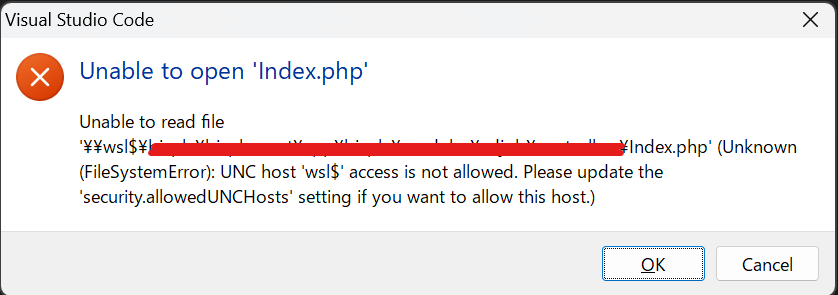
なんか、こんなポップアップが出て、開けない。
エラーを調べてみると、
https://code.visualstudio.com/docs/setup/windows
このページに対処方法が書いてあった
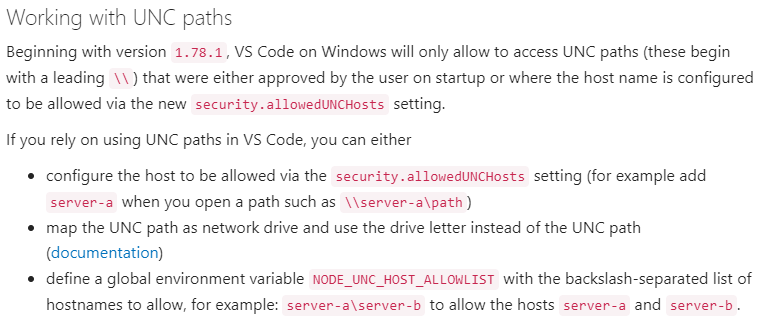
VSCodeのSettings(設定)で、securityで検索してみたところ、Allowed UNCHostsという設定があるみたい
VSCodeを起動したときも、
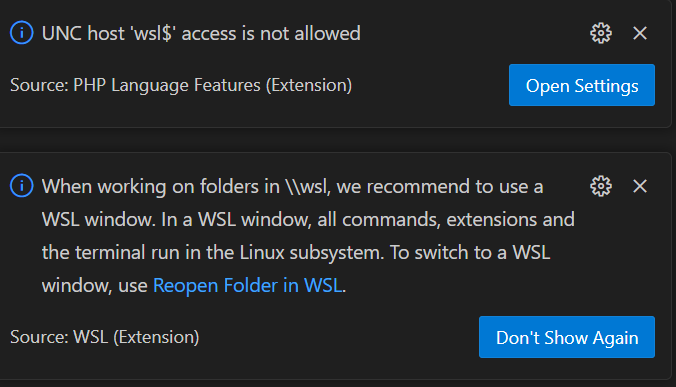
こんな風に、警告してくれているので、
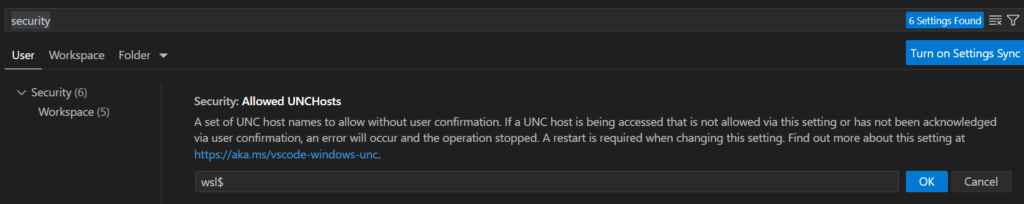
wsl$
と入力し、VSCodeを再起動したら、アクセスできるようになりました。
この投稿へのトラックバック
トラックバックはありません。
- トラックバック URL


この投稿へのコメント